AI has made huge strides in the tech world in recent years, and it has quickly been adopted by many people to help them do their jobs faster and better. At first, the world noticed that AI-powered chatbots can easily handle administrative tasks such as writing emails, but also more creative endeavours like composing a story or a poem. Then, programmers caught wind of this trend and started asking bots to write code. And with a little debugging, it works! Now it's time for us creatives to jump on the bandwagon.
HOW TO SUPERCHARGE YOUR CREATIVE PROCESS WITH AI
By the end of this article, you'll be able to condense days of brainstorming and research into mere minutes, thanks to the power of AI.

The Current State of AI


AI Tools in the Creative Space
Most people just need chatbots - ChatGPT being the best option currently available. However, professionals in creative industries work more with images than with words. Fortunately, there is text-to-image generating AI. One such program leading the industry right now, and our personal favorite, is Midjourney, with DALL-E and Stable Diffusion offering valid alternatives.
In this article, we will take you on a (Mid)journey. There is no need for the specifics of how it runs under the hood, just the big picture on how and, more importantly, why to use it.
How it Works
First, let's understand what we usually do in a creative process. After understanding the project brief, and hopefully before laying down any pen on paper, we research. But what does research exactly mean in this context?
We dive deep into the subject at hand by consuming all related and unrelated media and creations that can be found online and offline, on sites such as Pinterest, ArtStation, and DeviantArt, to name a few. The process of remembering and rating singular elements from different artworks or projects from across the board will be done in a conscious manner by the veterans. In most cases, though, it happens without our knowledge. Regardless of how it’s done, we will develop an instinctive visual database from hundreds or thousands of such elements.
Next, we calculate in what way our highest-rated elements fit together for the benefit of the project. We then import them, adapt or modify them, and connect them together on our mental artboard until we come up with a final product that's so different and innovative it's completely unique.
That's pretty much the gist with Midjourney: monkey see, monkey do. After receiving a prompt (a project brief from its point of view), it scours the web for images, recognises what's in them, sorts them, searches keywords, finds connections, rates them, imports and combines them but on an exceptional level, resulting in mind-blowing images. At least, that's our impression of its process. If we had it all figured out, we probably wouldn’t be here anymore to share this with you ;)
But here's the exciting part: unlike humans, Midjourney never gets tired or bored before it gathers everything that it needs. And so, it can come up with images like these:





Why Are Users of AI Image Generators Getting Credit Then?
Midjourney runs through Discord, and here you can learn how to quickly set it up. The commands you give it are called "prompts". Writing a more specific prompt will generate better results (up to a point, of course). Prompts are pretty straightforward to write.
However, good prompts are not simple sentences because communicating with Midjourney is a bit tricky. It doesn't exactly speak Oxford English. According to the creators, it doesn't understand grammar, sentence structure, or words like humans do. They recommend using more specific synonyms to get better results, such as "gigantic" instead of "big" and removing words when possible. What’s more, while commas, brackets, capitalized letters, and hyphens will help you organize your thoughts, Midjourney is not capable of reliably interpreting them. However, it is worth mentioning that version 4 saw a slight improvement in its capability to interpret traditional sentence structure.
Do not worry, there are also more advanced commands you can use to master the art of prompting and make Midjourney your “puppet” (sounds more evil than it really is, promise). These are some of the parameters we found especially useful:
- "--no" to exclude a specific thing and to prompt weights (and negative weights) to give different importance to different aspects of your artwork;
- "::" to separate prompts;
- "--ar" to set the aspect ratio of the render;
- "--seed x" (where x is a number) to force consistent results (very useful when comparing slightly different prompts).
Image prompts are also a thing - if you can't tell Midjourney what you want, you can always show it. It will understand what the image contains and combine it with your text prompt to give you satisfying results.
Another tip is that Midjourney can be a bit of a copycat: it is capable of identifying a particular style and medium preferred by a popular artist and imitate it. So you could easily ask it to paint an angry teddy bear at sea in the style of Ivan Aivazovsky, and it would be up to the task. Actually, let us prove it to you right now:


So either Ivan told the Russian Emperor Nicholas I in the 1850’s: “ hold up, I’ve got this banger idea, give me that teddy bear!” or Midjourney did it. This shows beyond doubt that it can imitate pretty much any artist while giving us our prompt. In fact, people started using this on a bigger scale, making a huge list of artists for users to point Midjourney towards. Trust us, you want to check it out, it’s pure gold.
When Robots Meet, Do They Greet?
Now that we use Midjourney, we've mastered prompting, and have a nice reference list of artists, we can research hours worth of inspirational images in minutes, for us or even for client meetings to get a feeling for their wishes. But what if a client asks for a bulk of images at once? Each a little different but on the same subject. Are you going to spend your precious time trying to come up with different-but-kinda-same good prompts for all of them? In this day and age?
This Twitter user was able to find a quick solution to our specific problem by adding ChatGPT to the mix. He asked the bot to "imagine" different styles of the same thing and write them as prompts. The only thing left to do was for him to copy and paste the prompts in Midjourney, and voila! A bulk of images that meet the client's requirements.
More precisely, he asked ChatGPT to fill tables with data that met predetermined requirements, making a completely modular table with data for different criteria. Then, he asked the bot to transform the table rows into sentences separated by commas and append some parameters to each one. Here are some examples:
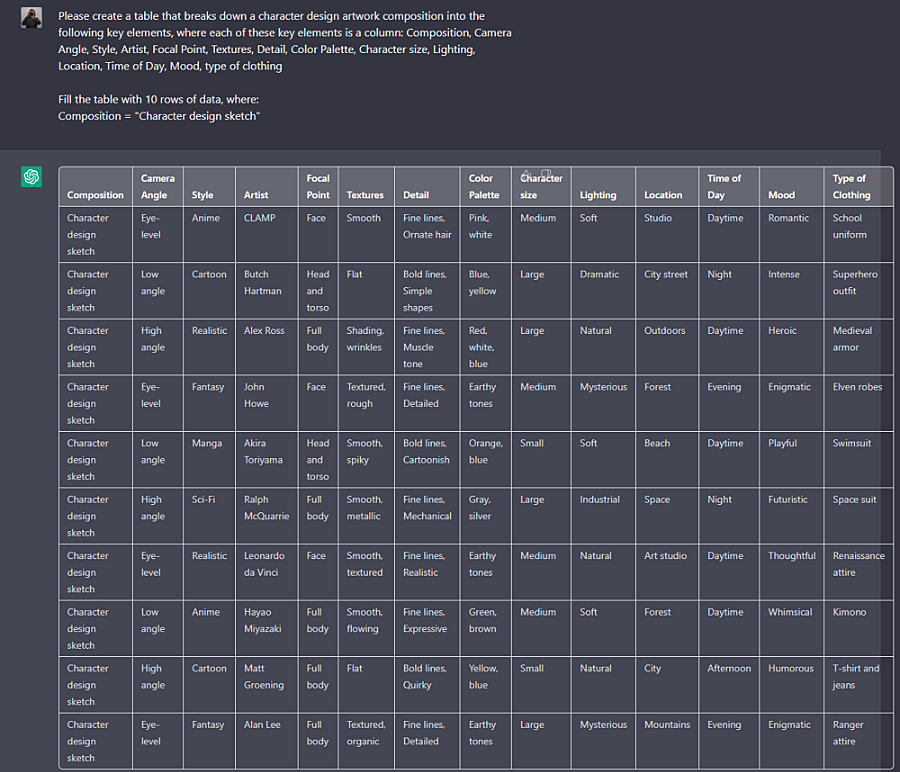
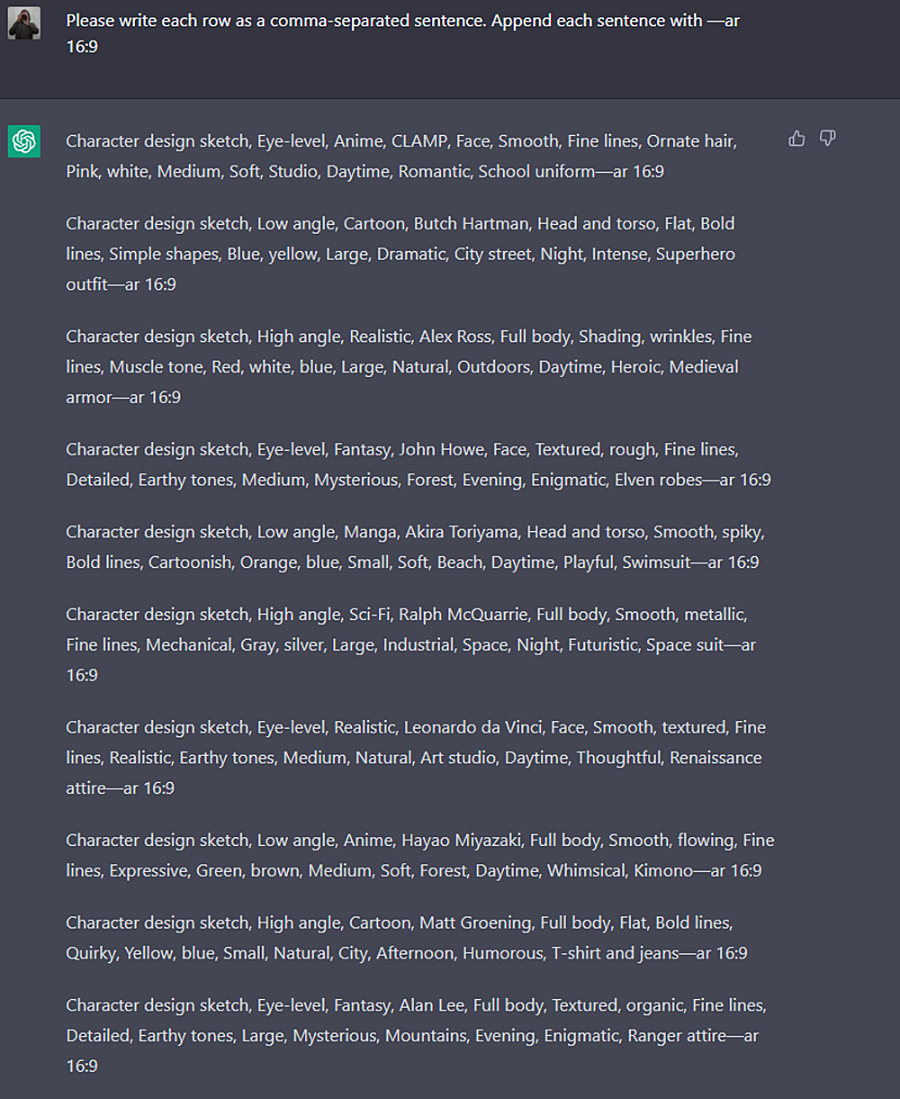
Providing Midjourney with the results made the task a lot easier:



Experimenting with these tools is fun and can give viable results for inspiration. These are some of our personal examples of using AI for logo design, 3D modeling, web design layout and illustration inspirations:



While some may argue that AI cannot truly be considered art, there's no denying Midjourney can produce some impressive results. That's all we have to say for now, but we'll let you know if we discover anything new in the future. If you made it this far, we commend you and your patience. You are now an aspiring master of AI tools. Welcome to the future, where cats have tea parties inside black holes painted by Vincent van Gogh!

